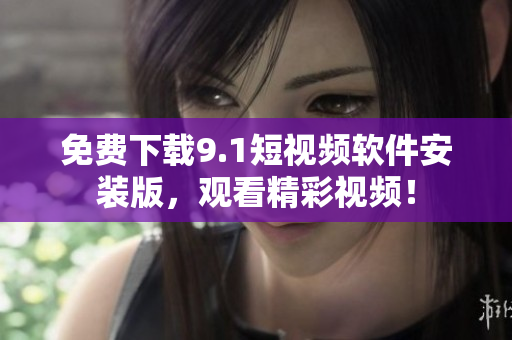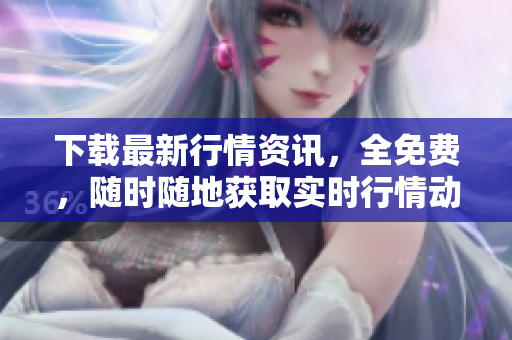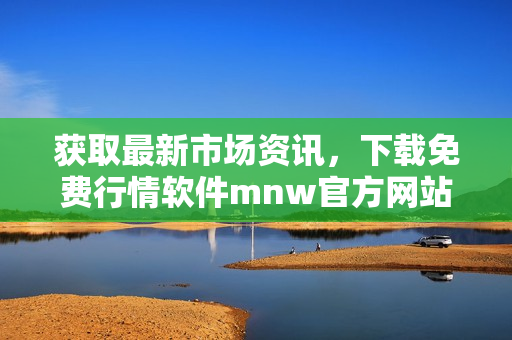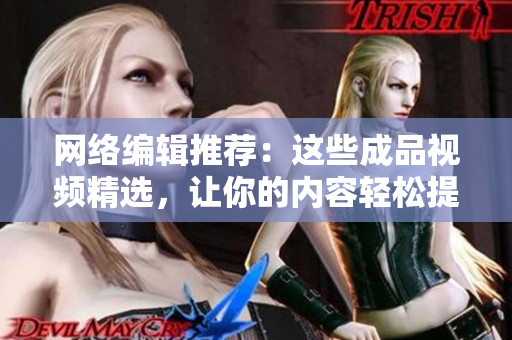Video Codec: WMVideo Decoder
Video codecs are an essential component for video playback on a computer or mobile device. One popular codec used across many platforms, including Windows Media Player, is WMVideo Decoder. In this article, we'll dive deeper into what WMVideo Decoder is, how it works, and its advantages and disadvantages.
What is WMVideo Decoder?
WMVideo Decoder, also known as Windows Media Video Decoder, is a compression standard developed by Microsoft. It is used to compress and decompress digital video content, and it is an essential component of Windows Media Player.
This codec has been around since 1999 and has undergone several upgrades since then. It has become quite popular due to its ability to compress high-quality video content into smaller file sizes without compromising the quality of the video.
How does WMVideo Decoder work?
WMVideo Decoder uses a compression algorithm that is based on a motion compensation technique. It works by analyzing moving objects within a video frame and comparing them to the same objects in other frames. The codec then only stores the changes that have occurred rather than the whole image, which reduces the size of the file.
The codec also uses a variable bitrate encoding technique that adjusts the bitrate based on the complexity of the scene. This allows for higher quality video in high-complexity scenes and smaller file sizes in less complex scenes.
Advantages of WMVideo Decoder
One of the biggest advantages of WMVideo Decoder is its ability to compress high-quality video content into smaller file sizes. This makes it ideal for streaming videos, as it reduces buffering time and improves the overall viewing experience for users.
It is also widely used and supported across multiple platforms, including Windows Media Player, Microsoft Edge, and Internet Explorer. This ensures that users using different platforms can still access the content encoded with WMVideo Decoder.
Disadvantages of WMVideo Decoder
While WMVideo Decoder has many advantages, it also has some disadvantages. One of these is that it can be processor-intensive, requiring a lot of processing power to decode the compressed video content. This can lead to slower loading times and decreased performance on older or less powerful devices.
Another disadvantage is that it is not as widely supported as some other codecs, such as H.264. This can lead to compatibility issues when trying to play videos on devices that do not support WMVideo Decoder.
Conclusion
WMVideo Decoder is a popular video codec that is widely used across multiple platforms. Its ability to compress high-quality video content into smaller file sizes and its variable bitrate encoding technique make it ideal for streaming videos.
However, it can be processor-intensive and may not be as widely supported as other codecs. Ultimately, the choice of codec will depend on individual preferences and requirements. Whatever the case may be, understanding the workings of codecs like WMVideo Decoder is essential for anyone working with digital video content.